Best-in-Class
Event Calendar widget for website
Manage and share events on your website with an interactive and user-friendly event calendar.
Create Widget for Free
No credit card needed
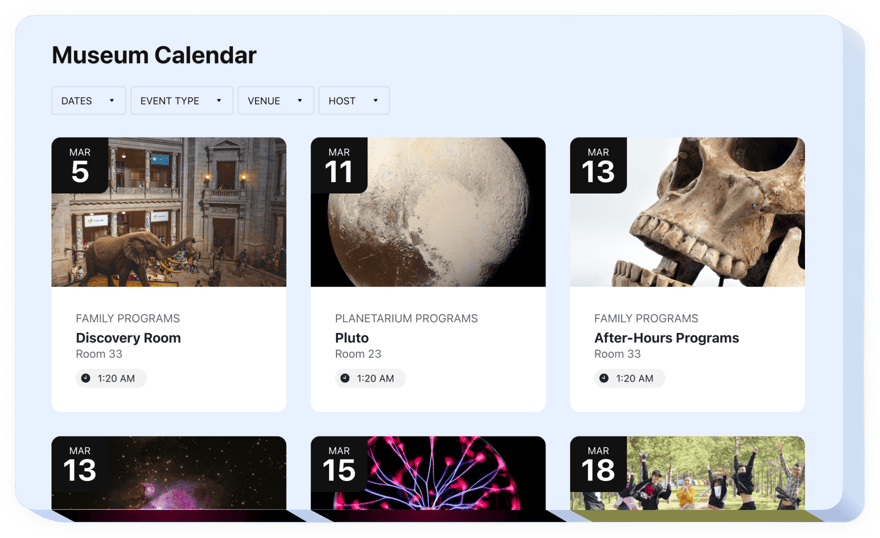
Trusted by over 2,000,000 small business, agencies and top global brands worldwide
Create your Event Calendar widget
Configure your widget and add it to your website for free!
Why do I need Elfsight Events Calendar?
The calendar that meets your needs
Higher visitor engagement
Users see the whole range of your events and study details in the popup which contributes to the higher engagement level.
More event participants
Thanks to interactive interface and active CTAs it’s easier to attract more visitors to your event.
Better and faster user experience
With categories and all the event info seen at once visitors will be happy to find what they need and return sooner.
0%
websites support
0+
hours of development invested
1 min
to start using the widget
0%
customer satisfaction rate
Join 2,078,753 customers already using Elfsight Apps
You can start with creating your first Elfsight Event widget for free.
What makes Elfsight Event Calendar special?
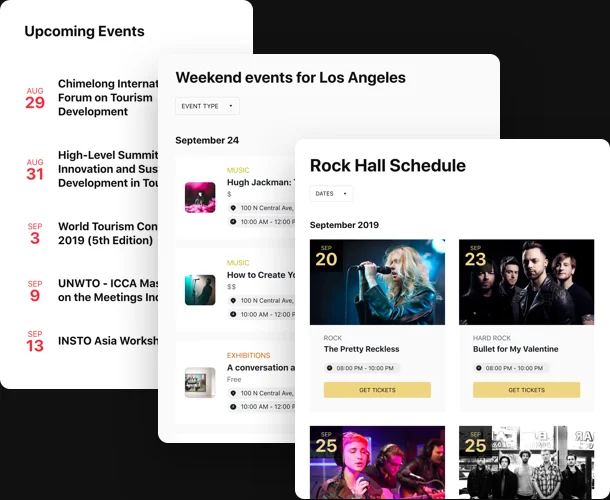
EVENTS
Showcase your events, schedule, timetable, agenda
With the help of Elfsight Calendar widget you will be able to announce any type of event in just a few clicks. Keep your audience updated about your plans using one of our pre-made templates or simply create your own variant. Manage your events with ease using our simple configurator, adding locations, hosts, messages and more.
POPUP
More potential visitors of your event
In case you don’t want to clutter up the interface with the event details you can hide them so that the users will see all the data in the popup. The popup contains maximum info on the event: the date, when and where it will be held, the map and sharing options. There’s also a possibility to add any event from our widget to one of your preferred apps: Google Calendar, Apple Calendar, Outlook or any other commonly used tool. Detailed information on dates and venue stimulates your users to attend events.
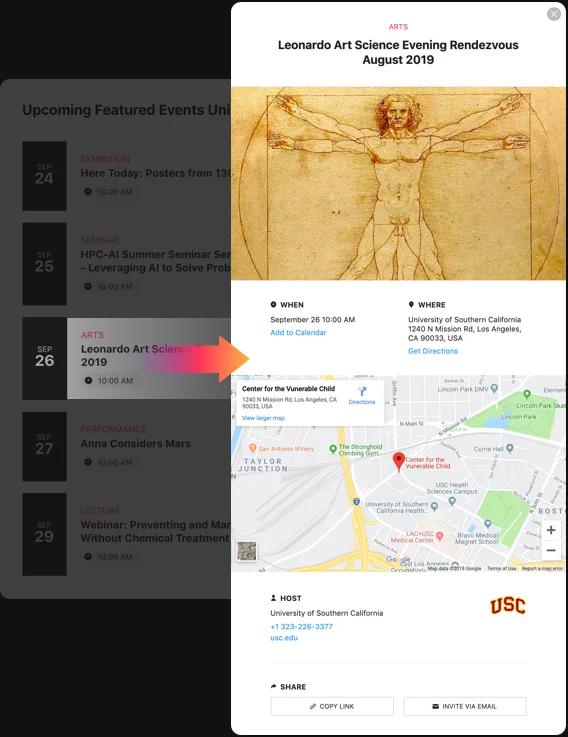
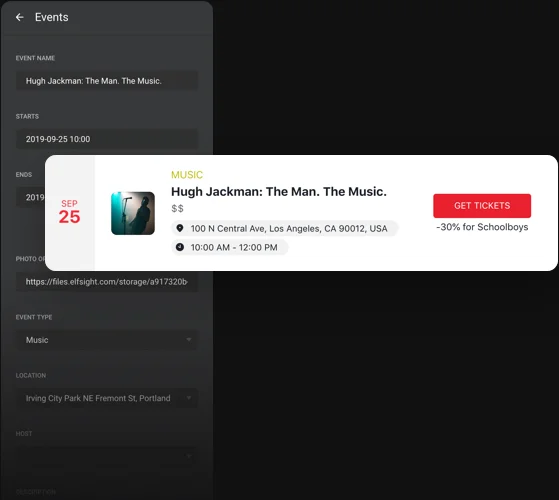
CONTENT
Create and arrange any type of event effortlessly
With Elfsight Events Calendar you will be able to present all the events in a showy way just in a few clicks. You are free to create different types of events - one day or multiday, mark locations to make it easier for users to find the place and add information on hosts. And don’t forget to use tags for greater user convenience.
LAYOUT
Present events depending on your task
We offer four layout types so you can make sure your widget will look perfectly on the page. You can construct a Grid, display a carousel using Slider, show your events one by one with the help of the List, or choose Masonry and put your events in optimal position depending on available vertical space.
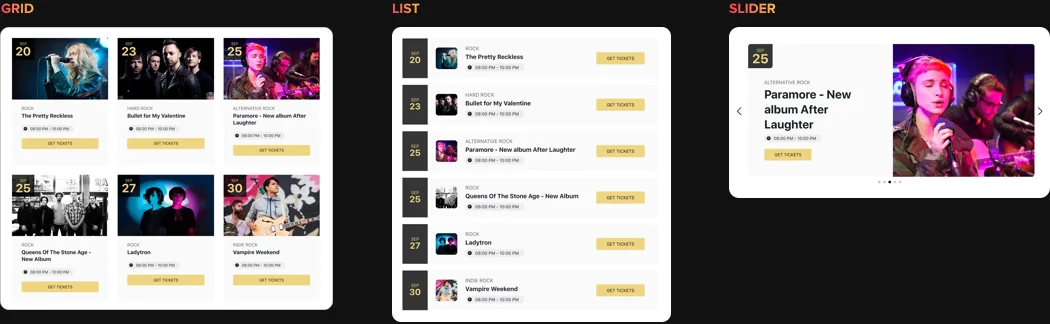
INTERFACE
Eye-catching interface providing great user experience
You can group events in the calendar depending on their frequency - yearly, monthly or daily. This will make it easier for users to select the desired period and events it includes. Each event can be featured with six switchable elements and it’s up to you to choose which ones to add. All the texts of the widget can be translated into any language to provide better user experience. And don’t be scared of losing your audience if you don’t have any events in the nearest future - you can display custom message promising you will be back soon with new interesting events.
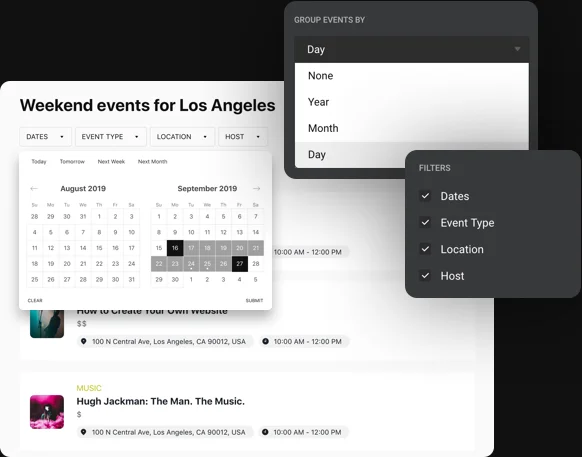
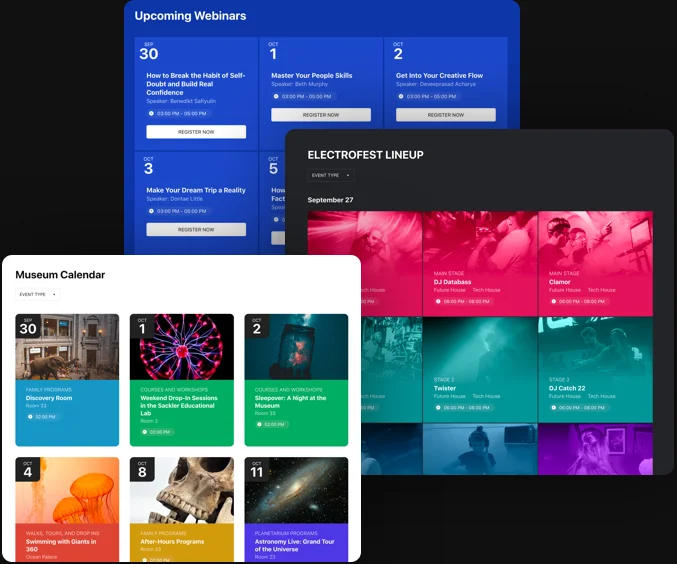
STYLE
Blend the design with your site’s aesthetics
Our Event widget has completely adaptive interface so you are free to shape it right for your use case. You can highlight events with color to draw users’ attention, choose background color or image. All the event’s elements can be painted to make the integration of the widget absolutely seamless.
Usage examples
See a selection of real examples to explore the full potential of Calendar widget for your website.
See in action
Live demo
Try all the features of Event Calendar in live demo now. No fees. No registration. No coding.
Try now
Why Elfsight widget of all others?
A variety of features is only one of the advantages. To charge your website, we are always available with competent help in any issue and the latest updates ready.

Handy live editor
No coding, no need for a developer - our live configurator ensures the easiest installation to save your time and money.

Professional Elfsight team
Our fast and professional support and free installation help will give you problem-free and smooth experience.

Marvelous Elfsight Apps service
Cloud tools ensure regular automated updates, fast bug fixes and great loading speed wherever you are.
What our customers say ❤️
I have always been looking for an app that I can easily and conveniently embed the widgets into webpages. Not easy to find one with great UI, rich in features and consistent in delivery like Elfsight.
Event Calendar Template Catalog
Choose from our ready-to-use widget templates to use as is, or customize them to suit your style.
Embed an engaging calendar on your website to make users feel longing to come back.
Create a handy calendar for your website to optimize a scheduling process.
Add an agenda to your website to showcase conference speakers’ schedules and session times.
Embed a church’s schedule on your website to spread the word about upcoming events and services.
Embed a calendar on your website to let users stay up-to-date about all your business' recurring events.
Add a professional look and structure to your website using a grid-formatted calendar.
Embed an agenda on your website to manage event schedules, speakers, and sponsors all in one place.
No Suitable Template?
You can easily assemble the widget you need using our simple-to-use configurator.
Frequently Asked Questions
What is an Event Calendar?
Event widget allows sharing your events with the rest of the world. It includes multiple events, different tags, your own images and videos, and keeps visitors informed about your schedule.
Which way to acquire the widget’s installation code?
You are free to copy the code right after shaping the app making use of the active demo or straight in the admin board after registration.
How to add Event Calendar to your website?
To integrate our app, follow all the steps from the uncomplicated guide below:
- Employ Elfsight configurator and start building your customized plugin.
- Personalize the plugin parameters and apply the required adjustments.
- Copy the individual code shown in the window.
- Implement the code into your web page and press the “Save“ button.
- Congrats! You’ve properly embedded the Elfsight plugin on your site.
Stumbled upon any problems with the setup? Contact our support staff and we’ll be delighted to assist.
Is it compliant with my site builder or CMS?
Certainly. Our apps are adaptable with any websites. See the list: Adobe Muse, BigCommerce, Blogger, Drupal, Joomla, jQuery, iFrame, Magento, Facebook Page, Elementor, HTML, ModX, OpenCart, Shopify, Squarespace, Webflow, Webnode, Weebly, Wix, WordPress, WooCommerce, Google Sites, GoDaddy, Jimdo, PrestaShop.
Best way to use the Events widget on your website
Place the calendar box right on your homepage or make a separate events section on your website. Thus, users see the range of events and study details in the popup.
How do I add a map location to my website events section?
Yes, a detailed map is available for users in a popup. Simply mark the location and it will be displayed on the interactive map.
How to create an events slider applying Elfsight Calendar?
Elfsight Calendar features Slider Layout which can help you form a carousel of events. Simply choose the events which will be shown on the slider.
How to set notifications about my events by means of calendar widget?
Your calendar widget can synchronize with the user's calendar. When the time of the event comes the user will receive a notification.
Can I alter the events information in the Calendar widget?
If you need to apply any edits to the tool or adjoin sources, you can do this via the admin panel. Apply all the alterations, click save and they will be automatically applied to your site. Supposing it doesn’t work the proper way, address our Support Department.
Join 2,078,753 customers already using Elfsight Apps
Get the taste of 80+ powerful apps by Elfsight. No credit card. Joining is free!
Get started
Get 20% discount now!




